Release 2.3.1.1
new features
Apply Filters to the Editor✨

Need more control over the Editor? Need to add a certain Source or Target filter? Now you can!
For instance, if you have uploaded numerous segments into the Editor and now want to search them all for a specific word or phrase, you can easily do that with the Editor Filters. Start typing what you're looking for and see highly relevant results populate right before your eyes. 👀
Introducing Document Preview for Editor 🎊
Because our goal is to ensure that you have an excellent experience as an Alexa Translations A.I. customer, we have launched a new feature called ‘Document Preview’ for the Editor. Here are some of its capabilities:
- Preview your document without exporting the file.
- Select a segment and view it highlighted on the Translation Preview.
- Gives you the opportunity to appreciate the job in its final form in terms of placement and style. You guessed it, before exporting!
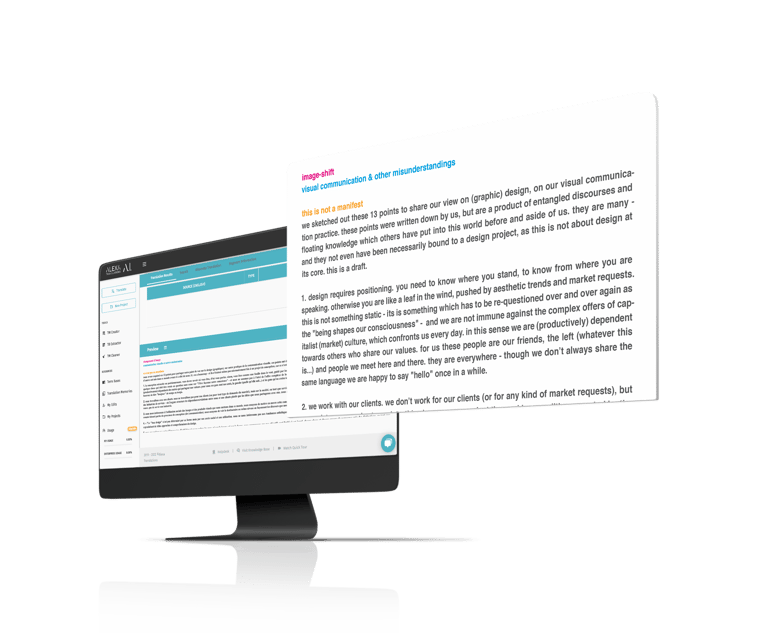
Segment History and Alternative Translations
Want to stay more organized on team projects? Want to review a document quickly and accurately? Within the Editor, two new tabs are available next to the Translation Results and the Search Tool:
- Segment information – Gain access to the history of each specific segment and find out more about the changes it’s gone through. Learn more about the ‘username of the editor’, ‘date of the edit’, ‘source’, etc.
- Alternative translations - An on-demand tool able to identify many translation options for a specific word/phrase. Take advantage of it and reduce search time on the Editor and the Text Translator.

IMPROVEMENTS
File Type Compatabilities📁
We didn’t just stop at filters. We also have added another file type that you can utilize for your translation projects. Now you are able to use “.csv” files with our A.I. platform at your convenience.

New Language Support🌏
As the saying goes, the more the merrier…We get that! So, here’s to more languages, including Italian, German, Japanese, Korean, and Arabic - take your pick.

Bug fixes
As we continue to make our A.I. platform the most powerful tool for you to use, we eliminated some bugs with this new release.
- Resolved the issue which would generate an error message when deleting a newly created TM from the “Text Translate” feature.
- Updated the Term Base (TB) Extractor User Interface (UI).
- Resolved the issue on the Spanish and French UI of the Editor page which incorrectly showed English versions of a context.
